Photon: The must-have admin tool for CouchDB
Over the years, CouchDB users have relied on various admin tools, starting with the rudimentary Futon and moving on to Fauxton, the official CouchDB web-based interface. While these tools serve their purpose, they come with limitations that can hinder productivity and efficiency.
Enter Photon, a promising alternative CouchDB admin panel available on GitHub. Photon reimagines CouchDB management with a fresh approach that prioritizes speed, simplicity, and user experience. In this article, we explore the unique features of Photon, the challenges it addresses, and why it’s worth your attention as a CouchDB developer or administrator.
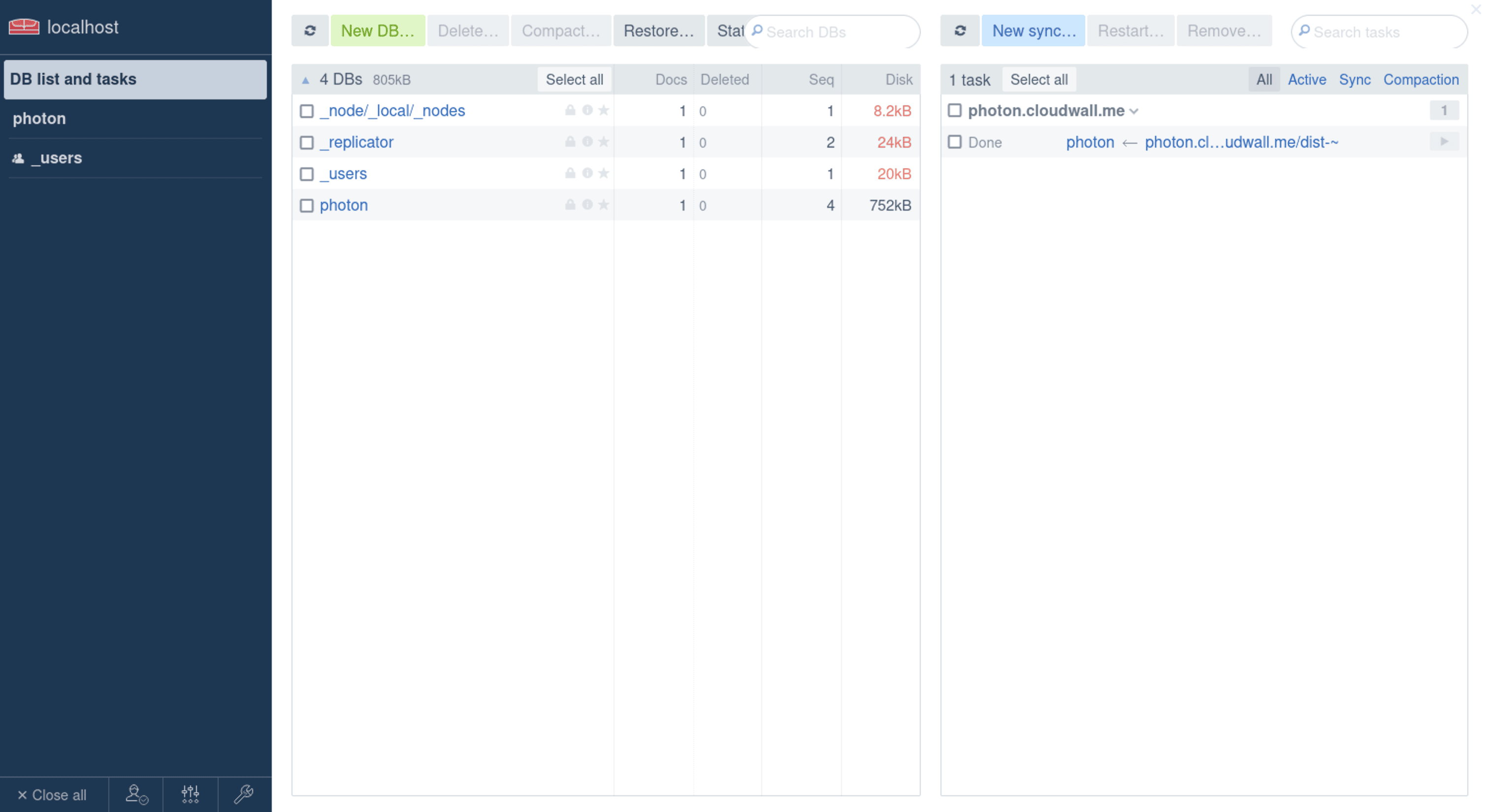
Installation
The simplest way to get up and running is to setup a replication from https://photon.cloudwall.me/dist-photon to a local photon database. One large JSON document is copied, and that's all you need to open up the main URL at:
http://localhost:5984/photon/_design/photon/index.html
Features and Benefits
Photon sets itself apart with a host of features designed to make CouchDB management seamless. Its lightweight design ensures minimal resource consumption, making it ideal for environments where performance is critical. Unlike Fauxton, which can feel sluggish when handling large datasets, Photon remains responsive and efficient.
The user interface is another standout feature. Photon’s clean and intuitive design simplifies navigation and reduces the cognitive load on users. Whether you’re browsing documents, running queries, or managing indexes, the interface prioritizes usability.
Photon’s performance improvements are not just about speed; they’re about productivity. Faster operations mean less time waiting and more time focusing on the tasks that matter. For teams managing multiple CouchDB instances, this can translate to significant time savings.
ZIP Dump/Restore: Streamlined Backups and Snapshots
One of Photon’s standout features is its ZIP dump/restore functionality, which simplifies the process of backing up and restoring CouchDB data. With just a few clicks, users can create a complete snapshot of their database in a compact ZIP file. This feature is particularly useful for maintaining regular backups, migrating data between servers, or setting up new environments.
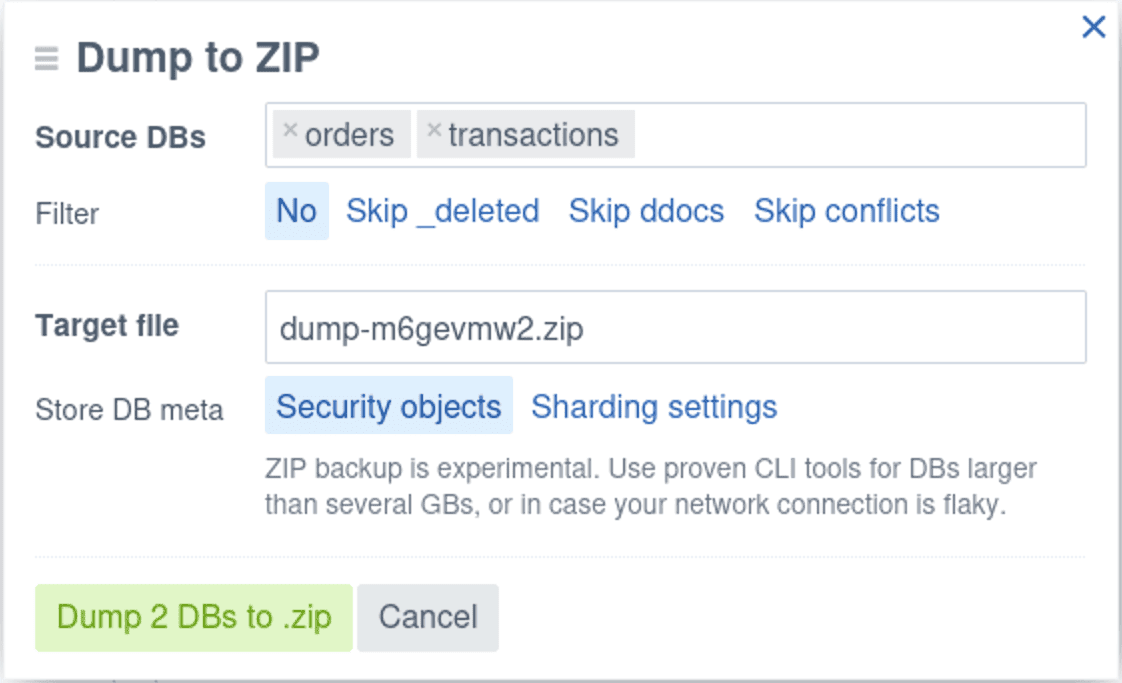
Restoring data is equally straightforward. The ZIP restore function allows you to quickly and accurately load a previously created snapshot back into CouchDB. This eliminates the complexity of manual backups and ensures data consistency during migrations or disaster recovery scenarios.
This feature is a game-changer for administrators managing critical applications or large datasets. Instead of relying on cumbersome scripts or third-party tools, Photon provides a built-in solution that integrates seamlessly with CouchDB’s architecture. By streamlining backup and restore processes, the ZIP dump/restore capability enhances productivity and gives users peace of mind knowing their data is secure and easily recoverable.
Clean document UI
One of Photon's most effective features is its clean document UI, which significantly enhances the readability and usability of CouchDB documents. As seen in the screenshot, the interface presents JSON data in a structured, intuitive format, making it easier for users to navigate and manage their databases.
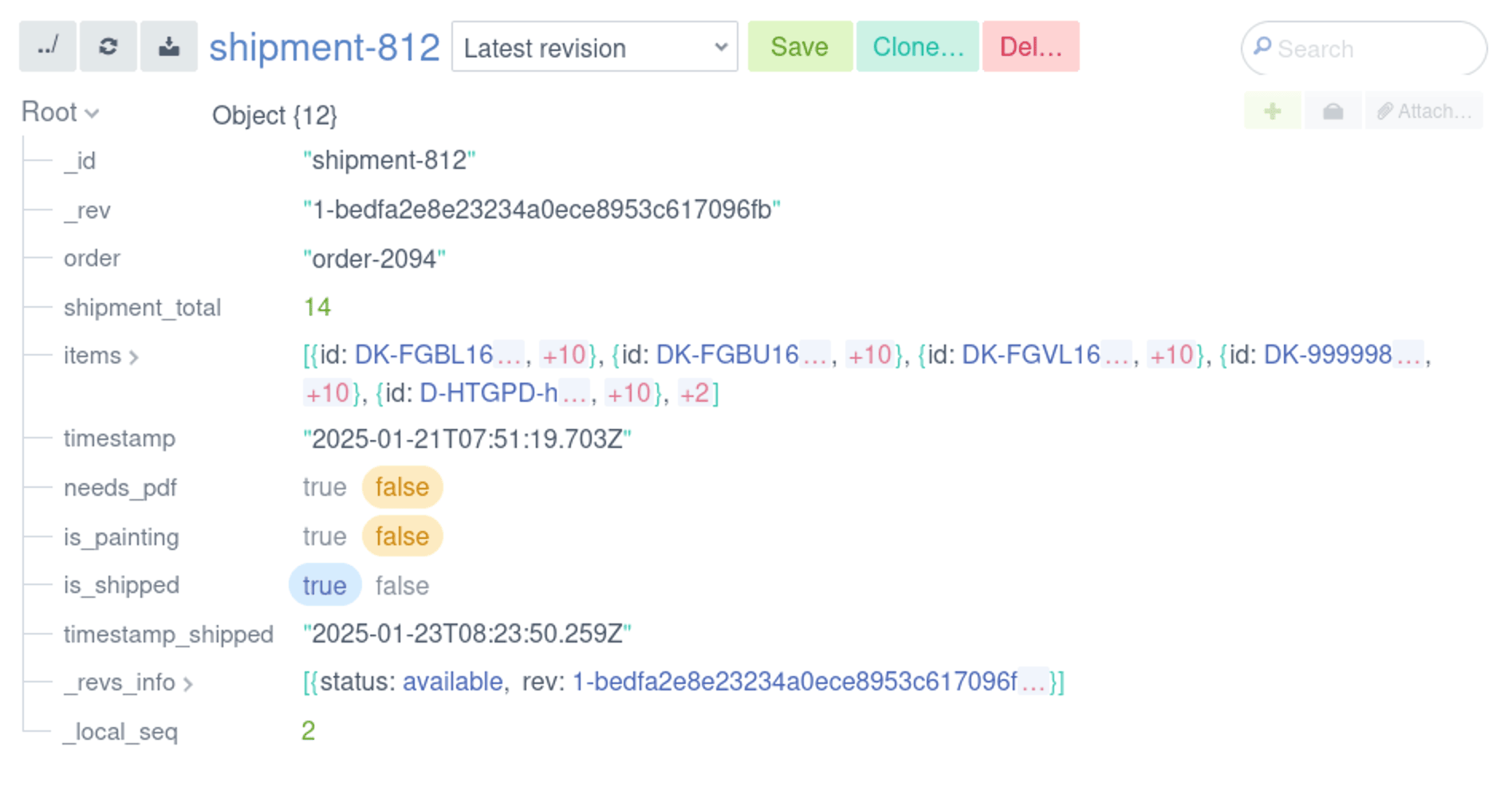
Key advantages of Photon's clean document UI include:
- Structured Presentation: JSON documents are displayed in a collapsible tree format, allowing users to quickly expand or collapse sections based on their needs. This eliminates clutter and enhances focus on relevant data.
- Color-Coded Data Types: Different data types such as strings, numbers, booleans, and arrays are visually distinct, making it easier to parse complex documents at a glance.
- Quick Editing Options: The UI includes interactive elements like toggles for boolean values (e.g.,
true/falseforneeds_pdf,is_painting, andis_shipped), which streamline modifications without requiring manual JSON edits. - Effortless Navigation: The intuitive breadcrumb-style navigation at the top enables users to switch between documents and revisions efficiently, reducing the time spent searching for relevant data.
- Instant Search and Filtering: A built-in search function makes it easy to locate specific fields within large documents, improving workflow efficiency.
- Seamless Action Controls: With one-click options to save, clone, or delete documents, Photon reduces friction in common database operations, ensuring a smooth user experience.
This clean, structured approach to document management eliminates the cumbersome experience of manually parsing JSON, allowing developers and administrators to work more efficiently. Whether handling simple records or large, complex datasets, Photon's UI provides an optimal balance of clarity and control.
Improved View Results Filtering and Display
Photon introduces a significant improvement in how view results are displayed and filtered, making database querying and data retrieval much more efficient. As illustrated in the screenshot, the interface presents view results in a clean, structured layout that enhances readability and usability.
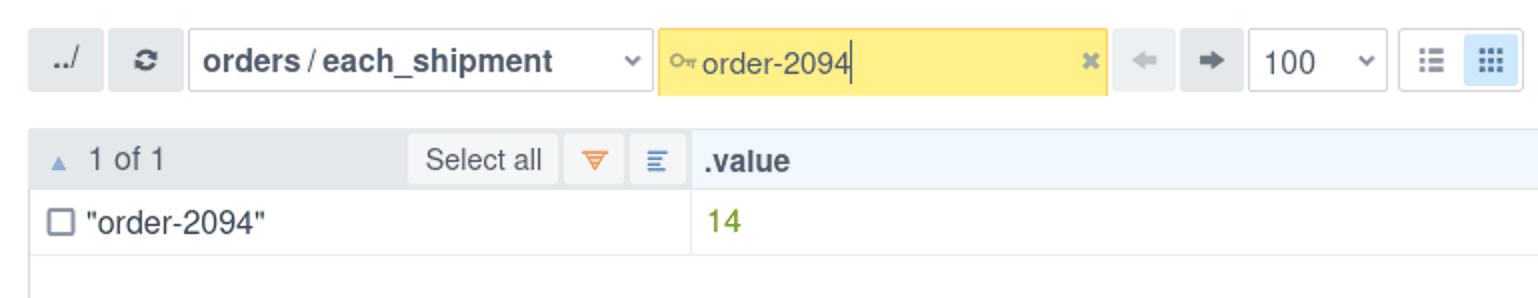
- Dynamic Query Input: Users can easily filter results by entering search terms directly into the query field. The system automatically refines the view output based on the input, making it quicker to locate relevant records.
- Live Filtering Updates: As seen in the screenshot, Photon provides real-time filtering, ensuring users can immediately see the refined results without needing to reload the page.
- Collapsible View Results: Each document or result entry is neatly structured, with expandable sections that allow users to quickly drill down into the data they need while keeping the interface uncluttered.
- Selectable Entries: Users can select individual or multiple records for further actions, such as exporting, editing, or deleting entries in bulk.
- Pagination and Display Controls: Photon includes options to adjust the number of displayed results per page, making it easier to navigate large datasets without overwhelming the user with excessive information at once.
By refining how view results are presented and filtered, Photon makes working with large data sets a seamless experience. Users can quickly pinpoint the information they need, reducing the time spent manually sorting through records. Whether you're running complex queries or managing simple lookups, these improvements ensure efficiency and ease of use.
Streamlined replication
Replication is a core feature of CouchDB, enabling users to synchronize databases across different nodes or servers seamlessly. Photon simplifies this process, making replication management more intuitive and efficient. As seen in the screenshot, Photon provides a user-friendly replication interface that clearly displays ongoing tasks and status updates.
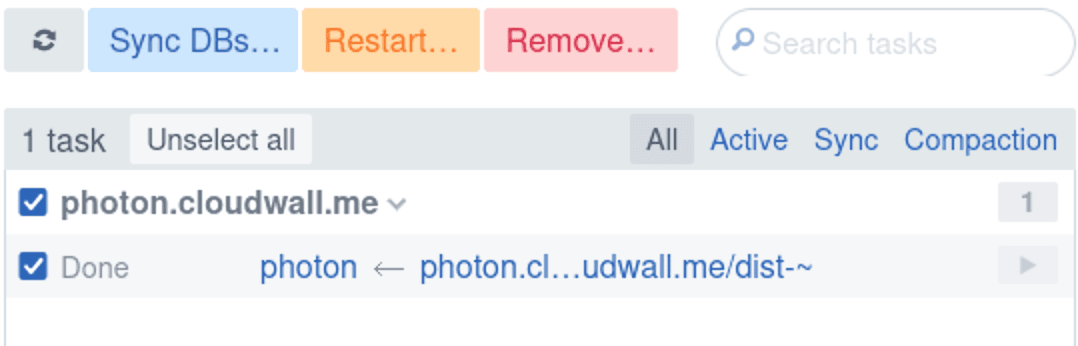
Key Benefits of Photon's Replication Management:
- Clear Task Overview: The interface provides a concise list of active replication tasks, including source and destination databases, ensuring that administrators have complete visibility over synchronization processes.
- Quick Actions: Users can initiate, restart, or remove replication tasks with a single click, reducing the complexity of manual setup.
- Status Indicators: Replication progress is clearly displayed with real-time updates, helping administrators monitor and troubleshoot potential issues effectively.
- Task Filtering: The ability to filter replication tasks by status (Active, Sync, Compaction) streamlines workflow management, allowing users to focus on critical operations.
- Automated Syncing: Photon ensures that scheduled replication tasks run efficiently without unnecessary overhead, making it easier to manage distributed CouchDB deployments.
With these enhancements, Photon eliminates the typical difficulties associated with setting up and managing replication in CouchDB. Whether syncing databases for high availability, disaster recovery, or distributed applications, Photon's streamlined approach saves time and reduces administrative effort.
Conclusion
Photon represents a significant step forward for CouchDB management. Its lightweight design, intuitive interface, and impressive performance make it an invaluable tool for developers, database administrators, and organizations alike. Whether you’re managing large datasets, working in resource-constrained environments, or simply looking for a more user-friendly admin panel, Photon delivers.
Don’t take our word for it—try Photon for yourself. Visit the Photon GitHub page to learn more, explore its features, and get started.